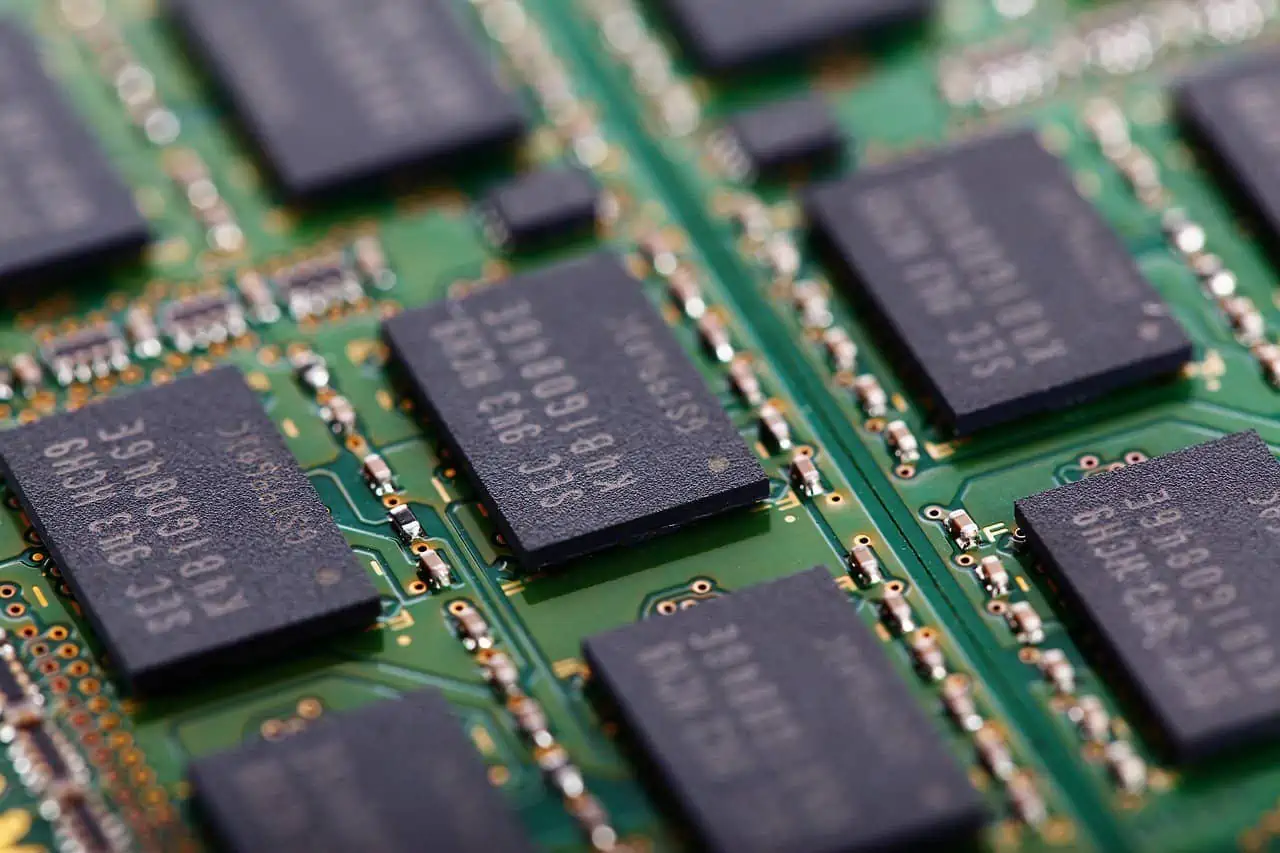A smartphone without apps is of little use. After all, they help us communicate, shop, surf the Internet and much more. However, it is not without problems. In fact, it can crash, which is very frustrating when you’re trying to get something done. However, if you have an Android smartphone, check if the apps on your Android smartphone have stopped working!
Android: Look at this if apps stop working!
RAM
The RAM of a smartphone is responsible for storing data in the short term. RAM stores data related to applications and other processes and is much faster than the storage of a smartphone. However, RAM is not that large and can quickly fill up with useless pieces of old data. When this happens, performance issues can arise.
If your RAM gets completely full, apps may take longer to load or stop working. To prevent this from happening, consider restarting your smartphone once in a while. When the smartphone is turned off, the RAM is cleared.
Update applications
People do not have much patience to keep updating apps. However, it is a good idea to do this from time to time. As new versions of operating systems come out, this helps maintain compatibility.
malware
Malware is not just a threat to computers and laptops. In fact, a lot of malware can infect your smartphone. Some threats remain on the device without showing “symptoms”. But at some point everything can change. A particularly common sign of malware on your smartphone is slow performance, which can cause apps to crash or crash. So, if you notice that your apps are very slow or stop working, you might have malware on your smartphone.
communication problems
Most apps depend on an internet connection to work, like Instagram. So, if an app is not loading properly, it might be because we are having some trouble connecting to the internet either through Wi-Fi or data.
There are several ways to solve this problem, the simplest of which is restarting your smartphone or activating and then deactivating Airplane mode.
corrupted data
Smartphone cache is another form of temporary data storage. It can fetch relevant data when you reopen apps, but it can also cause problems. Full or corrupt cache can cause apps to crash. Therefore, it is not a bad idea to clear the cache every few months to free up some space.
But note that clearing the cache of a specific app will remove data associated with it, such as login information and in-app preferences.
hardware
Sometimes, it is not the software that is to blame for problems with the app. Hardware problems are common with smartphones. This is not good news, as you will likely have to spend some money fixing the problem.
As you can see, there are several reasons why the app might not work as well as many solutions. However, what usually works best is to turn the smartphone on and off.

“Coffee trailblazer. Social media ninja. Unapologetic web guru. Friendly music fan. Alcohol fanatic.”