iOS 17 arrived on the iPhone in September 2023. The operating system has some secret features that could radically change its use. Among them is the ability to use the Maps application offline or share passwords with groups of people.
Under the Brazil chalk It lists five iOS functions that may be unfamiliar to some users, but have the potential to change the iPhone experience.
Visual search
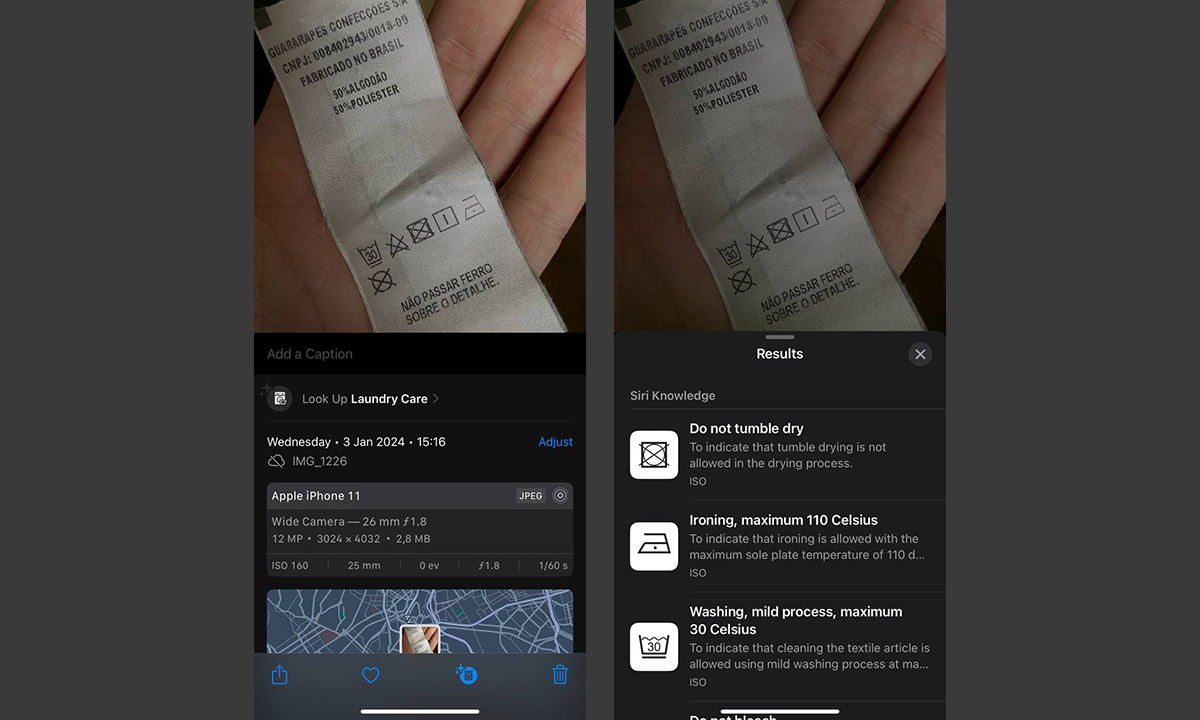
Visual search for iOS 17 (Image: Murilo Tunholi/Reproduction)
One function that can be very useful is visual search. This feature allows you to recognize and identify symbols, icons, landmarks, plants, pets, and other objects that appear in photos saved in the Photos app.
At the time of publishing this text, visual search is not available in Brazilian Portuguese, but it is possible to take advantage of the function if the iPhone system is in English, Spanish, French, Italian, German or Japanese.
Visual search is used to locate wash and car icons, for example – to help those who live alone or don't normally read their car's instruction manual. There are still no expectations that the resource will receive support and translation into Brazilian.
Camera with level

iOS 17's camera has a level function (Image: Murilo Tunholi/Reproduction)
Gone are the days of annoying photos. The new update has added a digital layer to the camera app. The function is the same as the tool used in construction and renovation work: aligning things horizontally.
When the iPhone camera is activated, a white line appears in the middle of the screen indicating that the image is tilted. If the image is aligned, the line will turn yellow and then disappear.
If the cell phone changes its position, the indicator will appear again. This feature is enabled by default when you update the system to iOS 17, but you can turn it off in your iPhone settings.
White balance lock
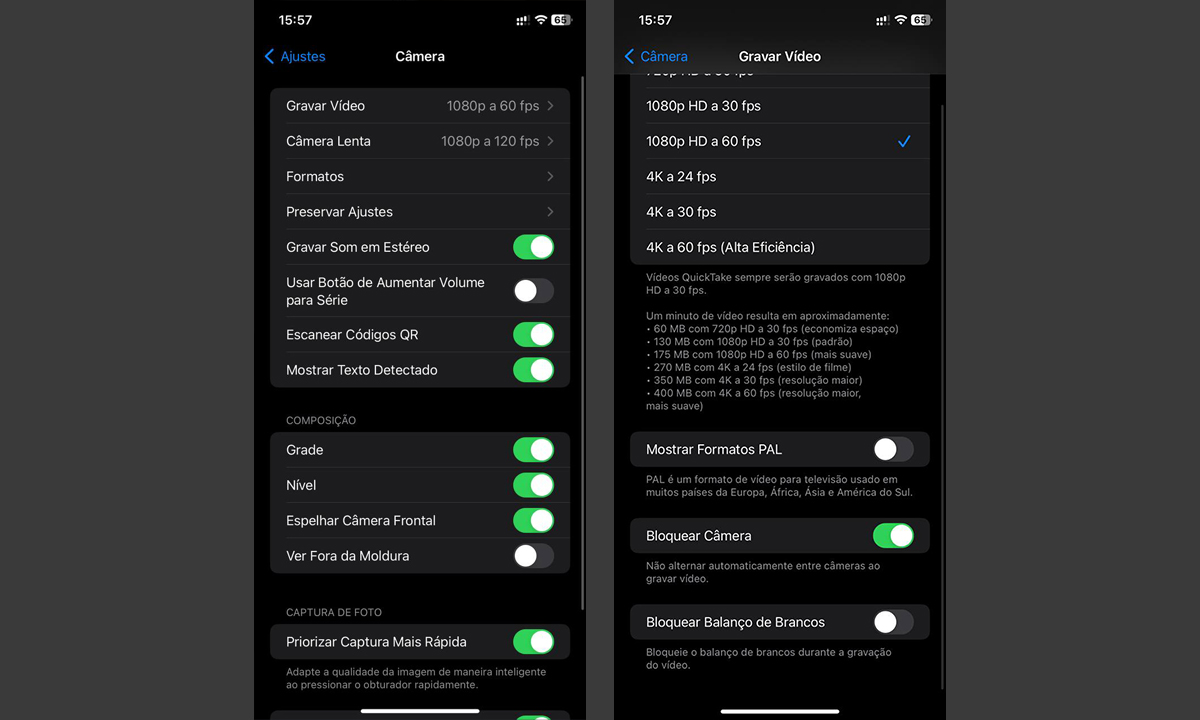
iOS 17 lets you suppress white balance in videos (Image: Murilo Tunholi/Reproduction)
We're still talking about the camera, as iOS 17 now lets you lock the white balance when recording videos. If this feature is turned off, your iPhone will automatically adjust the white level in photos during recording, which may cause color tone changes.
By locking the white balance, you can more precisely control color temperature while recording long videos.
To activate this feature, simply access the Camera app settings and access the Video Recording menu. The option to suppress white balance will be available at the bottom of the screen.
Distance from screen
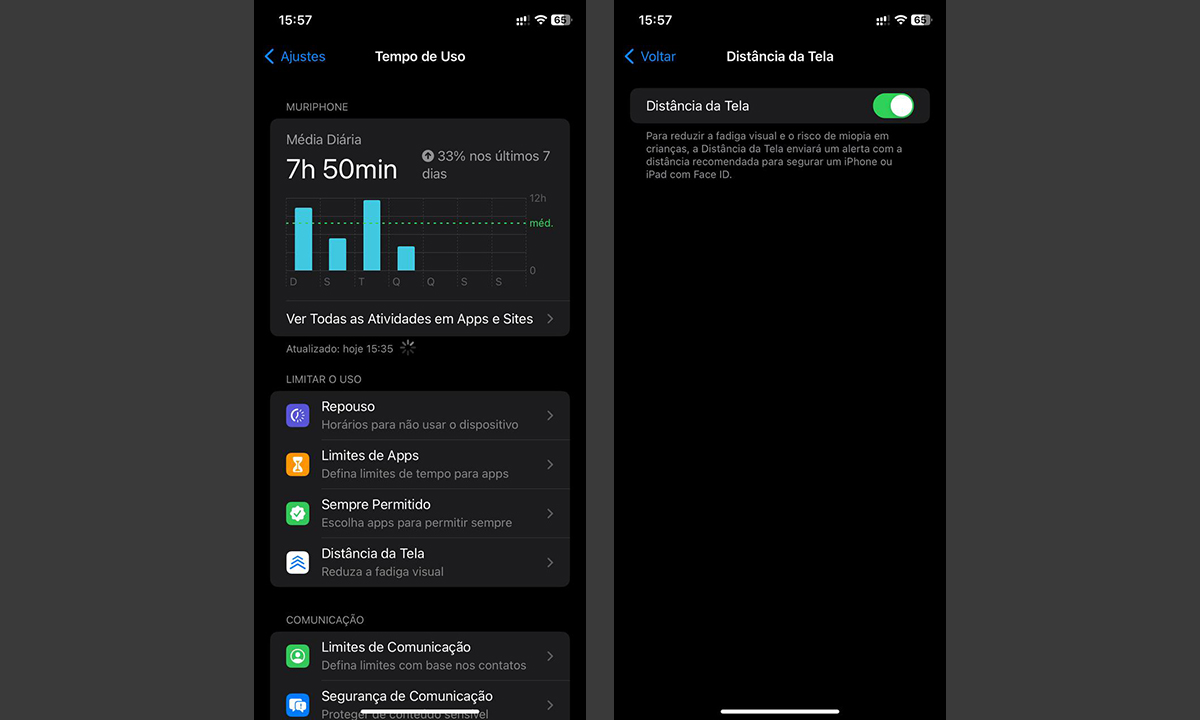
The distance from the iOS 17 screen promises to reduce damage to the eyes (Image: Reproduction / Murilo Tunholi)
On iPhones with Face ID, iOS 17 offers a simple function, but it can be very beneficial for your health. The advantage of screen distance promises to reduce visual fatigue and the risk of myopia, especially in children.
With the function activated, the iPhone analyzes the distance between the screen and the user's eyes, and sounds an alert if the device is less than 30 cm from the face. The idea is to remind people to put down their smartphones and use them again.
It is worth noting that as long as the device is close to the face, the iPhone blocks all commands. This function can be activated in the “Usage time” area in the settings.
Multiple timings
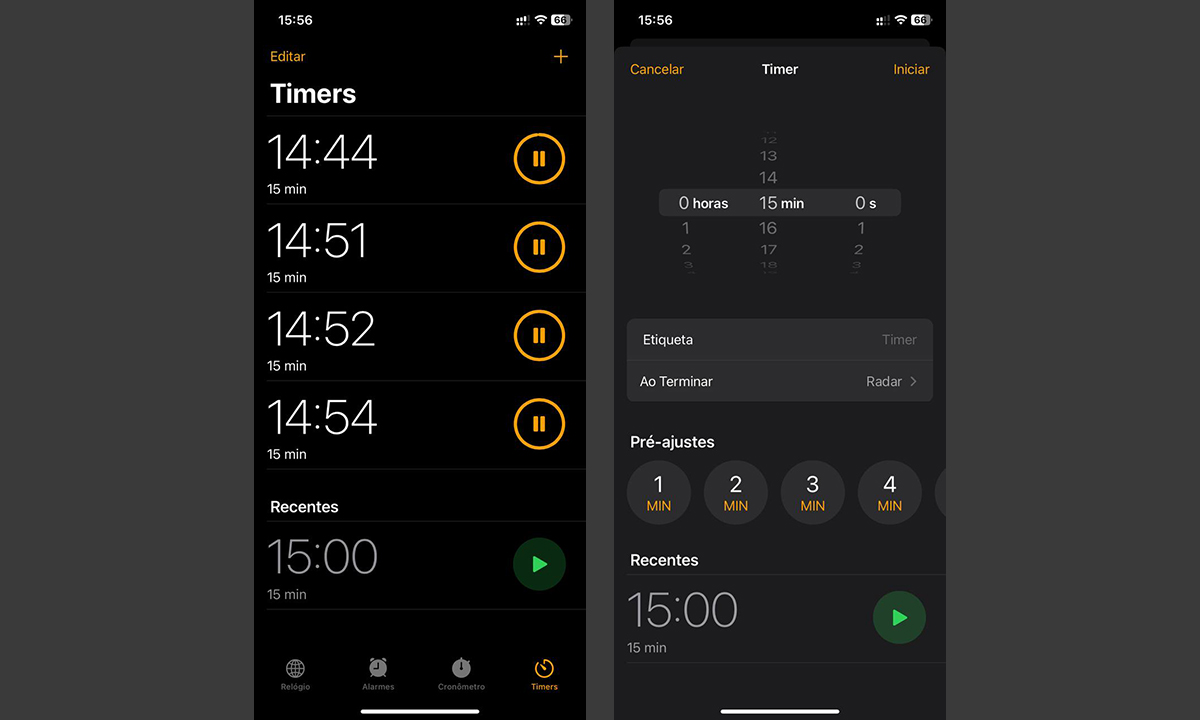
iOS 17 lets you configure multiple timers (Image: Murilo Tunholi/Reproduction)
With iOS 17, you can set multiple timers on your iPhone. Previously, you could only run one timer at a time, limiting users who needed to be aware of more than one task at the same time.
Now, with the Clock app, anyone can start, at the same time, a timer for cooking, another to set focus periods at work, and another to manage their children's naps, among other possibilities.
In addition to setting timers manually, you can also ask Siri to create them. Each timer can be paused, stopped or deleted individually.

“Coffee trailblazer. Social media ninja. Unapologetic web guru. Friendly music fan. Alcohol fanatic.”

