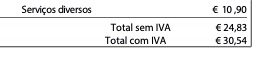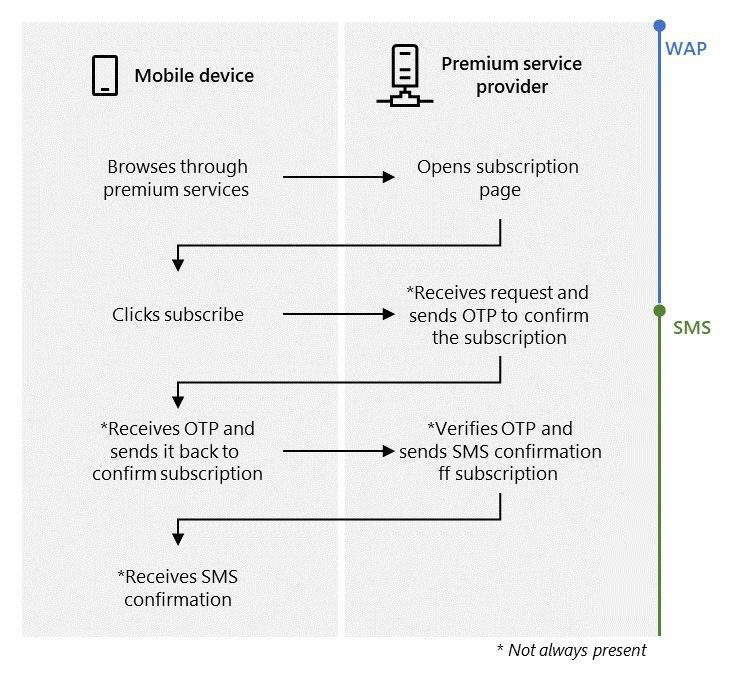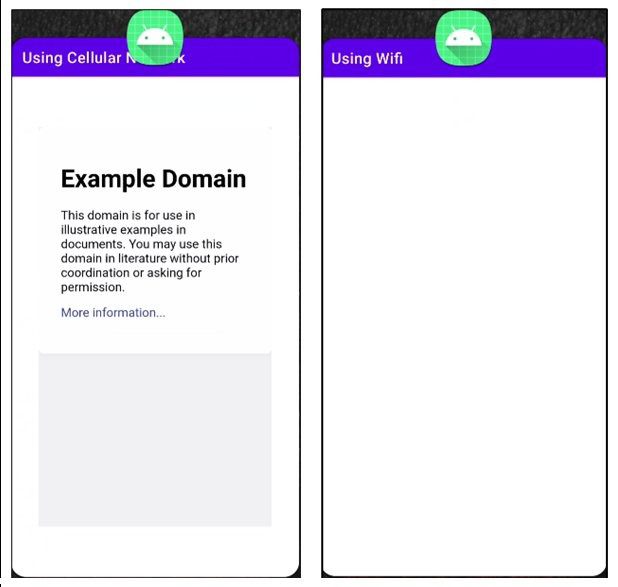Sometimes people are surprised to increase the account with any of the national operators. Of course, when this happens, we tend to complain about the company that provides us with the service. However, in most cases, neither Vodafone nor MEO nor NOS are responsible for this situation of over billing. The error may be in some of the applications that we have installed on our smartphone which leads to very high costs. If this happens, the first step is to contact the operator to check the situation and request a ban. Having said that, we will explain how you can tell if you are paying too much for your cell phone.
Mobile: Find out if you’re paying too much!
Let’s look, for example, at the image below. One user complained that he started paying another €10 on his monthly bill without any prior notice. This is a browser for the account of any operator, be it Vodafone, MEO or NOS. His first thought was that the operator had raised prices. But no, actually it’s something completely different. The increase in Vodafone, MEO or NOS bill is due to different services and this is something that can be easily checked on your bill.
Just open the invoice and look for the miscellaneous services entry. Do not forget that this is only available in the detailed version of it. If you have several numbers, do not forget to see this value in the entries of all numbers associated with the account.
How do these subscriptions start?
Usually in two ways. Either we receive a message with a link that takes us to a website where we put our number, or because of an infected page we will also end up on a website where we enter Call To participate in a contest or survey and from there the problems begin. Without realizing it, we start paying monthly or weekly subscriptions that will increase a lot with what we pay monthly.
However, as if these two forms of the threat As if that wasn’t enough, there’s another one out there now that’s totally trendy and we have to be very careful.
The threats to Android are nothing new. In fact, they were always present in some way. The classic example of a critical threat is joker It has infected millions of smartphones since 2016. Despite knowing what it does well, not much time was wasted analyzing how these threats work, and in fact things are worse than you might think.
The mechanism used by this type of fraud is called WAP.
Practically speaking, this is the Wireless Application Protocol in Portuguese. It allows you to access information over the mobile network. Thanks to it, smartphone users can easily subscribe to various services, simply by visiting the website of the provider and pressing a button. In some cases and to avoid unintended subscriptions, a unique password may be sent to us to confirm the service.
These serious applications are a step forward and take advantage of this technology. Thus, our smartphone subscribes to these WAP services automatically without the user’s consent. However, the Microsoft Reveal how it all works, step by step.
They disable the Wi-Fi connection or wait for the person to switch to mobile data. Then they silently go to the subscription page, automatically press the subscribe button, intercept the message with the unique code and confirm it.
This means that we sign up for less than nothing.
There are several ways for developers to force a mobile data connection even when we’re on Wi-Fi. Both on devices running Android 9 or earlier, and on devices running 10 and above.
Since things are done so well, it is not easy to identify these threats that appear in Play Store. Needless to say, Google deletes them as soon as it finds them. However, this takes some time and usually only happens after millions of users are infected.

“Coffee trailblazer. Social media ninja. Unapologetic web guru. Friendly music fan. Alcohol fanatic.”