The Logitech MX Keys S Combo is one of the latest releases from this brand that needs no introduction. With a long history of producing reliable and innovative equipment, the company continues to surprise us with solutions that combine comfort and efficiency.
The MX Keys S Combo isn’t just another keyboard and mouse on the market packed with options. this Bouquetconsisting of an MX Keys S keyboard, MX Master 3S mouse and a wrist rest, is presented as an offer beloved From Logitech, it’s aimed at professionals and creatives looking for a big upgrade to their workstations.
The question that arises is whether this group justifies all the hype. Do the innovative features and classy design make it the right choice for those looking to elevate the user experience? I tested it for a month, and in this article I will tell you my conclusions.
Unboxing the Logitech MX Keys S Combo
In the MX Keys S Combo box we find everything we need to start using the products. At the top comes the very well packaged keyboard. Below we see the mouse, and next to it is a small box with a 2.4G dongle and a USB-C to USB-A cable to charge both devices. Simple and effective packaging
Key specifications of the Logitech MX Keys S keyboard
- Switch type: membrane (scissors)
- Lighting: Yes
- Customization: Yes, with Logi+ options
- Compatibility: Windows, Mac, iPad OS, Chrome OS, Linux
- Switch between 3 devices: Yes
- Autonomy: 10 days per charge or up to 5 months without backlight
- Sensor: up to 8000 dpi
- Connectivity: Bluetooth receiver or LogiBolt USB
- Planning in Portuguese: Yes
Design and build of the Logitech MX Keys S Combo
When we look at the Logitech MX Keys S Combo, we are immediately greeted with a sleek design and sturdy build, which are Logitech hallmarks. Below I will break down each component of this kit to understand what makes it interesting.
MX Keys S keyboard
At first glance, the MX Keys S retains a familiar design, similar to the previous model, but there are new features. It is equipped with sensors, so that the keyboard automatically lights up when it detects hand movement and adjusts the backlight intensity depending on the ambient light conditions.
This keyboard has plenty of weight, ensuring stability, even when typing gets more frantic. It should be noted that the keys are ergonomically shaped and raised to the right extent, which promises pleasant and efficient typing. The best thing is that in this version we already have cedilha, with a full keyboard layout in Portuguese.
MX Master 3S mouse
Designed for right-handed people, the mouse is ergonomic, with strategically placed buttons and wheels. Thanks to the 8K DPI sensor, it delivers precise movements, even on high-resolution displays and different types of surfaces, including glass. The buttons provide smooth click feedback, providing a satisfying user experience.
The keyboard and mouse form a harmonious combination, both visually and functionally, complementing each other in everyday tasks. The MX Keys S Combo features a sleek design and build that exudes quality. The attention to detail is evident, and every element seems to have been designed to provide an outstanding user experience.
Features and performance of the Logitech MX Keys S range
MX Keys S keyboard
One of the big new features is the Smart Actions function. This feature allows you to program key sequences and automate repetitive tasks, making your workflow more flexible and efficient.
The keys respond precisely, and adjustable sensitivity provides a typing experience that adapts to each user’s preferences.
The keyboard’s battery is resistant, ensuring long hours of uninterrupted use. Best of all, I never had to charge it during about a month of testing. The same applies to the mouse.
MX Master 3S mouse
The mouse shines thanks to the accuracy of the sensor and its ability to adapt to different surfaces. Whether in glass or wood, performance remains flawless.
Thanks to the customizable buttons, we can adapt the mouse to our needs and preferences. The ergonomic design ensures that comfort is never compromised, even after hours of use.
Both devices support wireless and multipoint USB Type-C connectivity, making it easy to move between different devices and platforms. The synchronization between keyboard and mouse is flawless, creating a cohesive and efficient working dynamic. Both the mouse and keyboard can be connected to up to 3 devices simultaneously.
Logitech is clearly invested in innovation and quality. This suite not only meets expectations, but exceeds them, providing a positive user experience.
Logitech MX Keys S Combo Software and Customization
The Logitech MX Keys S Combo experience isn’t limited to the hardware. Logi Options+ adds an extra layer of customization and functionality that can make a real difference in your daily life.
Logi+ options
When we open Logi Options+, we are greeted by a user-friendly and intuitive interface, making it easy to navigate and configure the different options available.
Whether you prefer more sensitive keys or specific lighting, the software offers a wide range of keyboard customization options. When it comes to the mouse, customizable buttons let you adapt the MX Master 3S to your needs, whether for work or entertainment.
The highlight goes to Smart Actions, which let you automate tasks and create shortcuts, optimizing your time and effort.
Despite its many features, the program is easy to use, even for those who are not accustomed to this type of tool. However, there is a small learning curve to exploring the full potential of Smart Actions, but nothing that can’t be solved with a little practice and exploration.
Best of all, if you’re on Windows and Mac, by installing the software on both, you can move between both devices with a simple mouse swipe. It’s productivity features like this that are “priceless.”
Logitech MX Keys S Combo Compatibility and Updates
- Windows and Mac: Logi Options+ is available for Windows and Mac, ensuring that everyone can take advantage of its features.
- Regular updates: The software receives regular updates, ensuring you are always up to date with the latest news and improvements.
In this case, software is a great complement to the hardware. Logi Options+ is a valuable complement to the MX Keys S Combo, elevating the user experience with customization and additional features.
During the analysis I felt that Logitech thought about every user of this software. Every situation is different, and this program from Logitech works for many.
Logitech MX Keys S Combo Price and Value
When considering purchasing a combo like the Logitech MX Keys S Combo, price is undoubtedly a deciding factor. With recommended price 219 eurosThis combination makes us think whether the investment is really worth it.
The MX Keys S Combo isn’t the most affordable combo on the market, with a price tag that reflects its advanced features and build quality.
When compared to other options available, it is important to evaluate whether the exclusive features and build quality justify the additional value.
Features such as Smart Actions and advanced customization through Logi Options+ are differentiators that add value to the suite. An outstanding user experience, both in terms of performance and convenience, contributes to the perceived value of a product.
Moreover, the sturdy construction and high-quality materials promise a long useful life, which can recoup the initial investment.
Who is this Logitech MX Keys S combo for?
For professionals and creatives looking for a significant upgrade, value efficiency, and customization, the investment may be justified. For the average user, looking for more basic solutions, price may be a barrier, and other more affordable options may be more suitable.
Conclusion on Logitech MX Keys S Combo
The Logitech MX Keys S Combo is undoubtedly a high-quality combo that provides a top-notch user experience. The premium price reflects innovative features and sturdy construction, but it is up to each individual to evaluate whether the added value meets their needs and expectations.
Is this the perfect set for you? Carefully consider your needs and what you are willing to invest for a premium experience. Logitech’s range of high-quality keyboard and mouse is positioned as a premium option in the market, targeting those looking to take their user experience to a new level.
It is aimed at those who spend long hours in front of the computer every day (as is the case for me) and are looking for devices that, combined with software, not only offer greater comfort of use, but also offer a potential increase in productivity.
The Logitech MX Keys S Combo is undoubtedly a great combo. It combines innovation, quality and elegance, with the aim of providing a high-level experience for users.
The €219 price tag may be a limiting factor for some, and it’s important to evaluate your individual needs and the value these features add to your daily life.

- Switch type: membrane (scissors)
- Lighting: Yes
- Customization: Yes, with Logi+ options
- Compatibility: Windows, Mac, iPad OS, Chrome OS, Linux
- Switch between 3 devices: Yes
- Autonomy: 10 days per charge or up to 5 months without backlight
- Sensor: up to 8000 dpi
- Connectivity: Bluetooth receiver or LogiBolt USB
- Planning in Portuguese: Yes
If you’re looking for a significant and valuable upgrade to combine design, function and performance, this set could be the perfect companion for your workstation. If not, there are more affordable alternatives that can meet your needs.
Anyway, it needs to be said if you didn’t read it in the title: With the Logitech MX Keys S Combo, productivity has a name. It has the 4gnews stamp of approval, and will definitely be on my shopping list.
Strengths of the Logitech MX Keys S Combo
- Top design and construction
- Excellent ergonomics for mouse and keyboard
- Innovative software features
- Autonomy for weeks of use
- Possibility of connecting 3 devices simultaneously
Points for improvement in Logitech MX Keys S Combo
4gnews editors recommend:

“Coffee trailblazer. Social media ninja. Unapologetic web guru. Friendly music fan. Alcohol fanatic.”




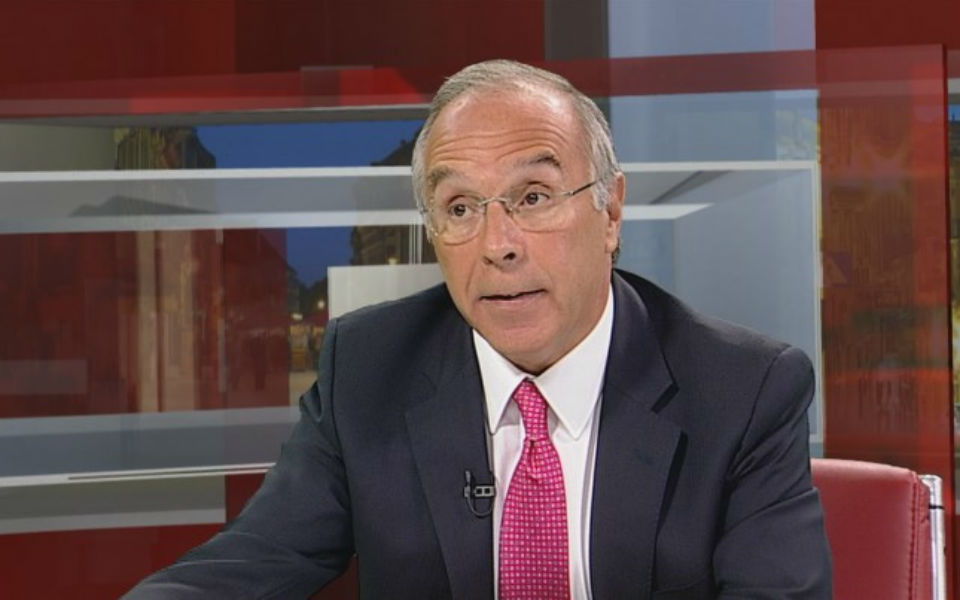














More Stories
First images from Einstein probe show black hole and supernova remnants in X-rays – Science
EA SPORTS F1 24 launches the revolutionary Career Mode: Live like Senna or Schumacher!
How to create a virtual machine to install Ubuntu